Demo Download
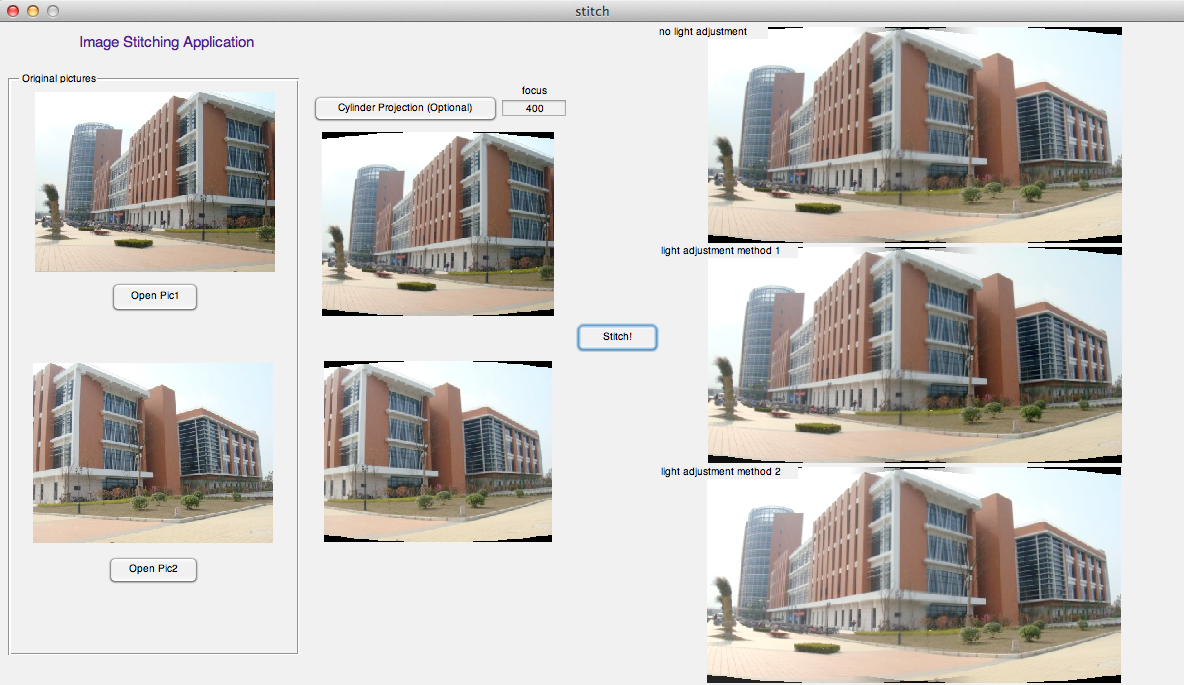
Download:
Prerequisites for Deployment
. Verify the MATLAB Compiler Runtime (MCR) is installed and ensure you
have installed version 8.0 (R2012b).
. If the MCR is not installed, do the following: (1) enter
>>mcrinstaller
at MATLAB prompt. The MCRINSTALLER command displays the
location of the MCR Installer.
(2) run the MCR Installer.
Or download the Macintosh version of the MCR for R2012b from the MathWorks Web site by navigating to
http://www.mathworks.com/products/compiler/mcr/index.html
For mac or unix users
run_mac_pipei.sh (shell script for temporarily setting environment variables and executing the application) -to run the shell script, type
./run_mac_pipei.sh <mcr_directory> <argument_list>
at Linux or Mac command prompt. <mcr_directory> is the directory
where version 8.0 of MCR is installed or the directory where
MATLAB is installed on the machine. <argument_list> is all the
arguments you want to pass to your application. For example,
If you have version 8.0 of the MCR installed in
/mathworks/home/application/v80, run the shell script as:
./run_mac_pipei.sh /mathworks/home/application/v80
If you have MATLAB installed in /mathworks/devel/application/matlab,
run the shell script as:
./run_mac_pipei.sh /mathworks/devel/application/matlab